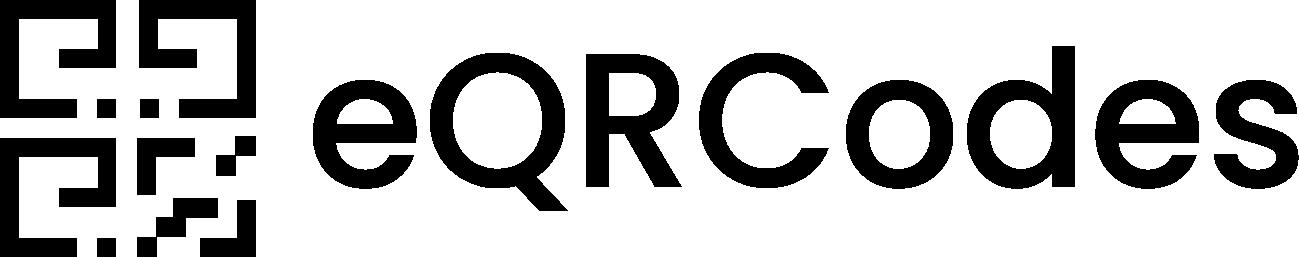In today’s competitive retail and ecommerce landscape, brands are always looking for an edge—something that enhances customer engagement, builds loyalty, and improves product tracking. One simple and powerful way to achieve this is by adding a QR code next to your product’s barcode.
Barcodes are essential for inventory and sales, but they’re purely functional. QR codes, on the other hand, open up a world of interaction with your customer.

Here’s why placing a QR code next to your barcode is a smart move:
✅ 1. Unlock Instant Customer Engagement
While a barcode is scanned by retailers, a QR code is scanned by your customers.
By placing a QR code next to the UPC or EAN barcode, you can link to:
- A product manual or setup video
- A customer support page
- A promotional offer or discount
- Your brand’s story or sustainability mission
- Your Instagram or TikTok profile
This turns your packaging into an interactive experience.
✅ 2. Build Trust and Transparency
Modern consumers want to know what they’re buying—where it came from, what’s in it, and who made it.
Use your QR code to link to:
- Ingredient or sourcing information
- Certifications or test results
- Reviews and testimonials
- Social proof
Transparency builds trust—and trust builds repeat business.
✅ 3. Track Scans and Measure ROI
At eQRcodes.com, our premium users get scan tracking and analytics. You’ll know:
- How many people scanned the code
- When and where they scanned
- What device they used
This gives you real-world data on how your products are performing, and how customers are engaging.
✅ 4. Easy to Design. Easy to Print.
QR codes are simple to add to your existing packaging. You can generate and customize them using eQRcodes.com in just minutes. Add your logo, change the color, or embed a short URL.
They print cleanly and work well even at small sizes—just make sure they’re scannable and not too close to your barcode.
✅ 5. Future-Proof Your Packaging
Retail is moving fast. By adding a QR code, you create a bridge to your digital experience—without needing to reprint your packaging every time something changes.
You can edit the destination of your QR code at any time if you use our dynamic QR code feature. That means one printed label can stay current for years.
How to Get Started
It’s easy. Visit eQRcodes.com and:
- Generate your QR code
- Customize the design (colors, logo, shape)
- Track performance with analytics
- Print it on your packaging—next to your barcode
You’ll get a 7-day free trial of our premium features, including scan tracking, editable destinations, and beautiful custom designs.
Final Thoughts
Adding a QR code next to your barcode doesn’t replace anything—it enhances everything. It turns your label into a customer engagement tool, a feedback loop, and a digital bridge to your brand.
Don’t miss out on the opportunity to connect. Add a QR code to your product packaging today.